วิธีแก้ปัญหา ไอคอนไฟล์ชิ้นงานไม่โชว์รูปชิ้นงาน แสดงเฉพาะรูปไอคอนโปรแกรม SolidWorks เมื่อเปิดไฟล์จะสั่งปริ๊นทันที
กรณีที่ ไม่มี SolidWorks Menu Pack & Go, Rename, and Replace ไม่มีสามารถแก้ไขได้ด้วยวิธีดังนี้
แก้ไขที่ SolidWorks System Options
เข้าไปที่ System Options > General > ติ๊กเลือก Show thumbnail graphics in Windows Explorer
แก้ที่ Option ของ Window Folder
 |
แก้ที่ Option ของ Window Folder
คลิ๊กที่ View > Options > เลือกแท็บ View > ติ๊กเลือก Show preview handlers in preview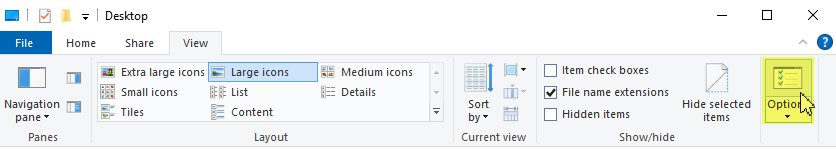
แก้ที่ Window Performance Options
เข้าไปที่ Windows Control Panel > เสิร์ท Performance > เลือก Adjust the appearance and performance of Windows
แก้ที่ DLL Registration
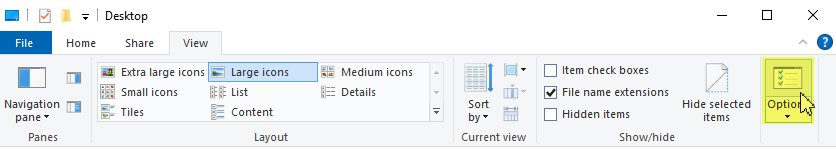
แก้ที่ Window Performance Options
เข้าไปที่ Windows Control Panel > เสิร์ท Performance > เลือก Adjust the appearance and performance of Windows
เข้าไปที่ Start Menu Window > พิมพ์ CMD > คลิ๊กขวา Run as administrator
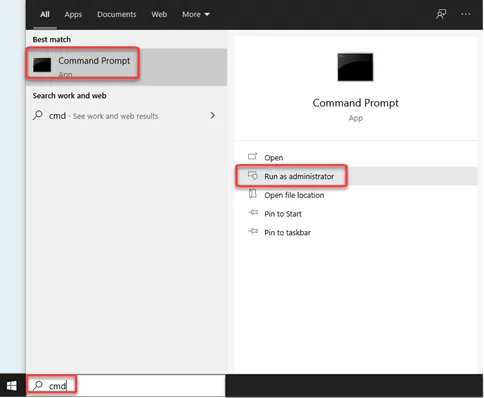
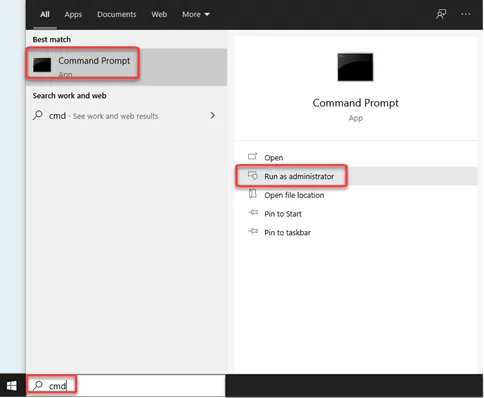
พิมพ์ข้อความและ enter
Regsvr32 “C:\Program Files\Common Files\SOLIDWORKS Shared\swdocumentmgr.dll”
Regsvr32 “C:\Program Files\SOLIDWORKS Corp\SOLIDWORKS\sldthumbnailprovider.dll”
แก้ที่ SolidWorks Launcher
ให้คลิ๊กเมาส์ขวา ที่ไฟล์ปัญหา จากนั้นเลือก Open with กด change
ไปที่ C:\Program Files\SOLIDWORKS Corp\SOLIDWORKS\swShellFileLauncher.exe.
double-click เพื่อตั้งให้เป็น new default application.





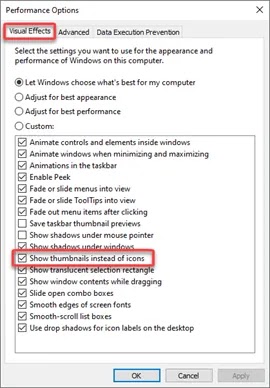


0 Comments
แสดงความคิดเห็น